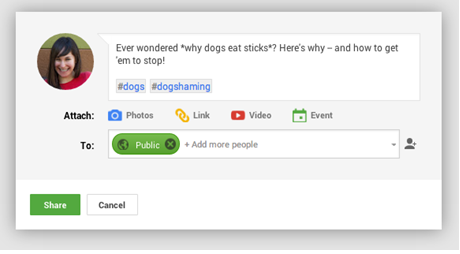In today's social media world it doesn't matter, whether you’re the chief creative engineer of a Fortune 500 company blog or you run a personal blog that occupies all but a tiny isle within the massive ocean that is the blog-o-sphere, one thing is for certain: a blog is much better when it’s got an engaged group of passionate followers. You know, people who actually read and comment on all of that stuff you spend so much time producing. But while you probably know that tweeting and Facebooking links to your blogposts is crucial for achieving this goal, it’s important not to overlook Google+ as well. As one of the fastest growing social media sites, G+ has reach, not to mention a number of engagement tools that simply aren’t present on any other social media site.
However, these unique tools do make G+ somewhat of a different beast than its competitors. To really use G+ effectively to increase your traffic and social shares and benefit your SEO, it’s important to put some time into mastering the platform.
1. Make it Visual
Sure, Twitter has twitpic and we all post our fair share of photos to Facebook, but few social media sites are quite as visual as Google+. In fact, the only social site that’s remotely in G+’s visual league is Pinterest, which G+ designers seem to have drawn from anyway, given that each post looks very much akin to a pinned image. Generally, this is a good thing for user engagement, as users are much more likely to engage with images as opposed to dense blocks of written text. However, all of those visuals can work to your disadvantage if you post images that are too small or otherwise unprofessional looking. Here are a few ways to get it right.
Take good photos. I know, it sounds obvious, but it’s got to be said. Use a high resolution and edit out all of the distractions. Or, put up the cash for stock photos to keep things professional and interesting. Having high quality photos is always important, but never more so than in your profile’s cover photo, as it will blow up large when followers scroll to the top of your page and it needs to be extra compelling.
Use a full image. When you paste a link to be shared into your G+ status update, the site automatically generates a preview image. But that image will be small, and it can be easy for followers to overlook in their feeds. Click “x” on this option (I’m not just speaking metaphorically here, you really do want to click the “x” on the image) and instead upload your own screenshot of the post yourself using the photo button as pictured below. Doing so will greatly increase the chances your followers will click through to your blog.
Photos = content. Photos can be a way to mix things up within written posts on your blog. Or they can be the post itself. You might, for example, have a regular series on your G+ page where you show yourself producing the product you blog about, or you provide a glimpse into the office. This can exist as G+ content on its own to encourage more followers to engage with you there, or it can link back to longer posts on your blog. Either way, photos can make quick, easy and compelling content.
2. Become a Master of the Topic Sentence
I know, I know, you spent so much time writing your blogpost, it’d be so nice to simply copy and paste a link into your update and call it a day. But you’ll have far more people clicking on your links and a much easier time with the search engines if you put a little more energy into crafting a succinct yet relevant and compelling topic sentence to draw readers towards your blogpost.
And if you really want to get found, be sure to place asterisks around your keywords to bold them. Add in a few good hashtags as well so the search engines can better find you for relevant queries.
3. Use Circles Strategically
One of the best features on G+ is Circles, which allows you to easily categorize your followers so you can deliver them only the blogposts they’re most likely to read. You might, for example, have one circle devoted to people who love your blogged recipes and another devoted to those who are all about knitting. The more relevant the posts each member of these circles receive, the much more likely they are to actually click on the link provided and engage with your post. Even better, relevant posts make it much more likely for potential followers to become actual followers by adding you to their own circles, which means your posts are far more likely to come up high in relevant personalized searches on Google. Great stuff!
As you might have guessed, Circles is also a great way to network with your followers, as you can easily click on each circle and see what people within that category have been talking about lately. This makes it easier to jump into relevant conversations to offer your expertise, or even to find new topics to blog about as you spot what’s trending. (Pro Tip: The “What’s Hot” link on the G+ menu will also give you even wider insight into current hot topics).
There is, however, one caveat with Circles. Adding specific names to your post as pictured below will mean that person will get an email from you alerting them of that post.
That’s great when you’re 100% sure the post is relevant and that that particular follower wants to hear from you so consistently, but it also can be interpreted as, you know, spam. Save your direct mentions for only the most hyper-relevant stuff, or solely for when you want to draw a key influencer or expert in that topic area into a dynamic conversation.
4. Find Your Community
Of course, when you’re just starting out on the platform, it can be difficult to find any relevant followers to market to in the first place. Unless, of course, you make use of Google+ Communities. Something between a LinkedIn interest group and a trade show, Communities has a niche for just about everyone. With plenty of topics to engage in, it’s a great place to meet new potential followers and conduct real conversations. As long as you’ve got a compelling About page to go with your witty conversation, communities are a great way to drive people both into your G+ circles and to your site. It’s like in-person networking, with all the benefits of being online.
5. Jump into the Conversation
On a similar note, it’s important that, once you do start gaining followers on the platform, you stay as responsive as possible to comments both on your G+ posts and on your blog as well. People are much more likely to keep coming back if they feel like you respect what they’ve got to say and that you want to hear more. So, respond to all comments, even if it’s just to say, “Thank you!” You should also +1 comments you especially like, and mention commenters directly as you respond so they’re extra-motivated to reply again. (To do this, simply type +username). Tagging people is also a good idea when constructing your post, especially if you tag influencers from whom you’d like a comment.
Another great strategy is to converse through Hangouts. In part Google+’s answer to Skype, Hangouts is oh so much more than that, allowing you to video chat with anywhere from 10 to 15 followers at a time. Not only will this help you better connect with, understand and cater to your readers, but it’s also a form of video content that can later be archived onto YouTube and made forever searchable. You can keep these Hangouts to simple meet and greets, give participants a discussion theme that’s relevant to a recent post, or do a group activity, say, actually assembling that model airplane you blogged about last week. Why not? Hangouts have as much possibility as you can give it.
6. Claim Your Authorship
Quick questionnaire: When you’re searching for something on Google, are you more likely to click on the link to an anonymous article, or to one that features an author bio and profile photo? The answer, whether you know this consciously or not, is the latter. Author bios and photos just make the results seem more trustworthy, expert and reliable. But how to get your photo and bio up there?
Why, by claiming authorship, of course. Doing so is simple: Just go to the authorship page, add your Gmail address, verify your enrollment and you’re pretty much good to go. Make sure to fill out your G+ profile completely so Google has something to pull from for the bio. Doing this will make your posts much more clickable, and it’s great for SEO, too.
The Takeaway
Sure, Google+ is an increasingly popular platform (yes, despite negative hype stating otherwise), but where it really excels is in terms of user engagement tools. Master those tools, and you just might have yourself a much more engaged blog readership.
Social Media 4 Marketing
Tuesday 28 January 2014
Monday 27 January 2014
Social Media Can Do Your Work
When used correctly, social media can be an amazing tool for all types of businesses; but still, there are those ‘old-fashioned’ entrepreneurs out there who can’t trust Facebook, Twitter and the likes to grow their existing customer base.

According to the Pew Internet Study, the number of Facebook users in the US over 65 has reached 35% while in 2013, 43% of Americans of 65 years or older were using at least one social networking site like Istagram, Pinterest, Twitter or Tumblr, compared to 26% in 2010 or a mere 1% in 2008.
On Twitter, the 55-64 year age bracket has grown by 79% since year-end 2012, being its fastest growing demographic, while the corresponding numbers for Facebook and Google+ for the 45-54 year age group have leaped over 46 and 56%, respectively.
So why are there still businesses that insist to ignore those fast growing demographics? And why do they fail to target them when they know that these are actually the ones that have money to spend on their products?
Social media is not that complicated!
Here are a few more reasons which might convince you that using social media for business might actually not be such a bad idea:
Brand and Positioning
Strong online presence can only make your product stronger! By knowing your customer base, you’ll definitely be able to build a loyal following base on social media networks. And by doing this, you can only grow bigger and bigger day by day, strengthening your online and offline market presence.
Brand and WOM
Use word of mouth to pave your way into the digital world. When you know your product, you also know your marketing; and when you do your marketing right, people will be happy to talk about it on social media. Getting and monitoring feedback is key; it can actually help you improve your product and the way you do business.
Be Brave, Communicate!
Open communication on social media can be an invaluable business tool, if used correctly! Just think of the amount of information exchanged publicly between you and your current or potential customers! If your communication is genuine, you should only expect the same from your audience.

Dummy Run
You don’t have to be an expert to check upon your metrics or website analytics; don’t be afraid to start using Facebook Insights, which can help you measure your Facebook marketing and engagement efforts, or Google Analytics, which can give you significant information on your site traffic and where that comes from. See for yourself what is driving your ‘Likes’, check which status updates worked and which didn’t, and how your followers responded to that important update!
Bespoke Content
When you own a small local business, or your product ‘works only’ on a specific area, wouldn’t you prefer to be able to offer your services only to those that might actually be interested in or be able to use them? Twitter and Facebook provide the option to localise content and geotarget your posts – why offering an active ‘walk-in’ promotion to your followers outside your area? Just keep it local and relevant, and it will work!
Managing social media for your business definitely requires an integrated approach, and calls for a significant amount of time and effort in building brand awareness through pins and boards, posts, groups, podcasts, tweets and so on. Success of your social media strategy is solely based on your unique presence and your charming and engaging manner.
What do you think? Are you willing to give social media another chance?

According to the Pew Internet Study, the number of Facebook users in the US over 65 has reached 35% while in 2013, 43% of Americans of 65 years or older were using at least one social networking site like Istagram, Pinterest, Twitter or Tumblr, compared to 26% in 2010 or a mere 1% in 2008.
On Twitter, the 55-64 year age bracket has grown by 79% since year-end 2012, being its fastest growing demographic, while the corresponding numbers for Facebook and Google+ for the 45-54 year age group have leaped over 46 and 56%, respectively.
So why are there still businesses that insist to ignore those fast growing demographics? And why do they fail to target them when they know that these are actually the ones that have money to spend on their products?
Social media is not that complicated!
Here are a few more reasons which might convince you that using social media for business might actually not be such a bad idea:
Brand and Positioning
Strong online presence can only make your product stronger! By knowing your customer base, you’ll definitely be able to build a loyal following base on social media networks. And by doing this, you can only grow bigger and bigger day by day, strengthening your online and offline market presence.
Brand and WOM
Use word of mouth to pave your way into the digital world. When you know your product, you also know your marketing; and when you do your marketing right, people will be happy to talk about it on social media. Getting and monitoring feedback is key; it can actually help you improve your product and the way you do business.
Be Brave, Communicate!
Open communication on social media can be an invaluable business tool, if used correctly! Just think of the amount of information exchanged publicly between you and your current or potential customers! If your communication is genuine, you should only expect the same from your audience.

Dummy Run
You don’t have to be an expert to check upon your metrics or website analytics; don’t be afraid to start using Facebook Insights, which can help you measure your Facebook marketing and engagement efforts, or Google Analytics, which can give you significant information on your site traffic and where that comes from. See for yourself what is driving your ‘Likes’, check which status updates worked and which didn’t, and how your followers responded to that important update!
Bespoke Content
When you own a small local business, or your product ‘works only’ on a specific area, wouldn’t you prefer to be able to offer your services only to those that might actually be interested in or be able to use them? Twitter and Facebook provide the option to localise content and geotarget your posts – why offering an active ‘walk-in’ promotion to your followers outside your area? Just keep it local and relevant, and it will work!
Managing social media for your business definitely requires an integrated approach, and calls for a significant amount of time and effort in building brand awareness through pins and boards, posts, groups, podcasts, tweets and so on. Success of your social media strategy is solely based on your unique presence and your charming and engaging manner.
What do you think? Are you willing to give social media another chance?
Social Media tip: Six Features on Google+ for Promoting Your Business
With so many social media networks now available, you need more than one good reason to get started on yet another site. Google+ is one of the most important sites nowadays, and not just because it receives more than 100 million visits per month. It's also valuable for who you'll find on the site. Google+ is highly populated and visited by people who describe themselves as "decision makers." That includes people in IT, self-employed folks, and yes, even company owners and managers.
Like any site though, you'll need to work to get the attention of this audience, since their feed — just like Facebook and Twitter — is constantly being updated. Follow these six advantageous practices for businesses on Google+ and you'll be on the right track!
Set up Authorship
This is particularly important if your company website runs a blog. By setting up Google+ authorship and linking your page to your company email address, Google will not only personalise your followers' Google search results, but they'll start seeing you as an authority. That means your company page will fare better in the search rankings.
Use Hashtags Every Time
While Google+ is already set up to pull out what it deems the most important word from your post and automatically hashtag it, you can take this a step further. Every time you update your page, add hashtags, or keywords that someone may use to search for your company, at the end of your post. Not only can people find you through that hashtag while they're on Google+, these hashtags are also listed in Google searches.
Manage the Page as Your Business, Not as Yourself
When you set-up your company page, you often first set up your own personal Google+ page that's linked to a Gmail account. Once your personal page is set up, create a company page that's separate from your personal one. This way you can keep your personal and professional pages separate. You can also view your stats for your company page on your dashboard. Just make sure you're on the correct page when you log in!
Participate in Your Community
A wonderful feature of Google+ is the way you can interact with other people who share your interests, or work in the industry that you do. For example, if you're a travel agency, you can join a community like "travel around the world," share photos of places you send your clients, and ask questions of the community, like what kind of tours they like to do while overseas.
In addition to participating on community pages, start a hangout. Think of it as an online party with you as host. You can use this time to answer questions about your company and your offerings, or simply to teach people about your industry.
Get Reviewed
Similar to other review sites, like Yelp, Google+ gives users the ability to review a company, both with stars as well as a space to describe their experience with you. While this functionality can be turned off, it's not recommended for businesses. That's because, like so many features on Google+, the reviews can be seen in Google results. It also lends some credibility to your company. But how do you go about getting reviews? Start including a link to your "about" page — where reviews are housed on Google+ — in any email blasts that you send out to your clients.
Use Various Mediums
Like any social media site, diversifying what you post, and when you post, makes a difference. People don't want to see text update after text update. Rather, stick with updates that make your page more personal, entertaining and informative. GIFs and photos work wonderfully on Google+, as do infographics.
Some Google+ pages, such as this one about water heaters Camillus, NY, even utilise cartoons. Even more importantly, their cartoon of Santa attempting to fix the sink and then calling a plumber was both timely and relevant to their brand. Stick with those two keys — timeliness and brand relevance — and you'll be golden.
Google+ offers an amazing array of functionality for users, both businesses and individuals alike. By starting with the functionality above, you'll be able to create a niche for yourself while also helping your company in the search rankings, just what any good social media should do.
Like any site though, you'll need to work to get the attention of this audience, since their feed — just like Facebook and Twitter — is constantly being updated. Follow these six advantageous practices for businesses on Google+ and you'll be on the right track!
Set up Authorship
This is particularly important if your company website runs a blog. By setting up Google+ authorship and linking your page to your company email address, Google will not only personalise your followers' Google search results, but they'll start seeing you as an authority. That means your company page will fare better in the search rankings.
Use Hashtags Every Time
While Google+ is already set up to pull out what it deems the most important word from your post and automatically hashtag it, you can take this a step further. Every time you update your page, add hashtags, or keywords that someone may use to search for your company, at the end of your post. Not only can people find you through that hashtag while they're on Google+, these hashtags are also listed in Google searches.
Manage the Page as Your Business, Not as Yourself
When you set-up your company page, you often first set up your own personal Google+ page that's linked to a Gmail account. Once your personal page is set up, create a company page that's separate from your personal one. This way you can keep your personal and professional pages separate. You can also view your stats for your company page on your dashboard. Just make sure you're on the correct page when you log in!
Participate in Your Community
A wonderful feature of Google+ is the way you can interact with other people who share your interests, or work in the industry that you do. For example, if you're a travel agency, you can join a community like "travel around the world," share photos of places you send your clients, and ask questions of the community, like what kind of tours they like to do while overseas.
In addition to participating on community pages, start a hangout. Think of it as an online party with you as host. You can use this time to answer questions about your company and your offerings, or simply to teach people about your industry.
Get Reviewed
Similar to other review sites, like Yelp, Google+ gives users the ability to review a company, both with stars as well as a space to describe their experience with you. While this functionality can be turned off, it's not recommended for businesses. That's because, like so many features on Google+, the reviews can be seen in Google results. It also lends some credibility to your company. But how do you go about getting reviews? Start including a link to your "about" page — where reviews are housed on Google+ — in any email blasts that you send out to your clients.
Use Various Mediums
Like any social media site, diversifying what you post, and when you post, makes a difference. People don't want to see text update after text update. Rather, stick with updates that make your page more personal, entertaining and informative. GIFs and photos work wonderfully on Google+, as do infographics.
Some Google+ pages, such as this one about water heaters Camillus, NY, even utilise cartoons. Even more importantly, their cartoon of Santa attempting to fix the sink and then calling a plumber was both timely and relevant to their brand. Stick with those two keys — timeliness and brand relevance — and you'll be golden.
Google+ offers an amazing array of functionality for users, both businesses and individuals alike. By starting with the functionality above, you'll be able to create a niche for yourself while also helping your company in the search rankings, just what any good social media should do.
Subscribe to:
Posts (Atom)